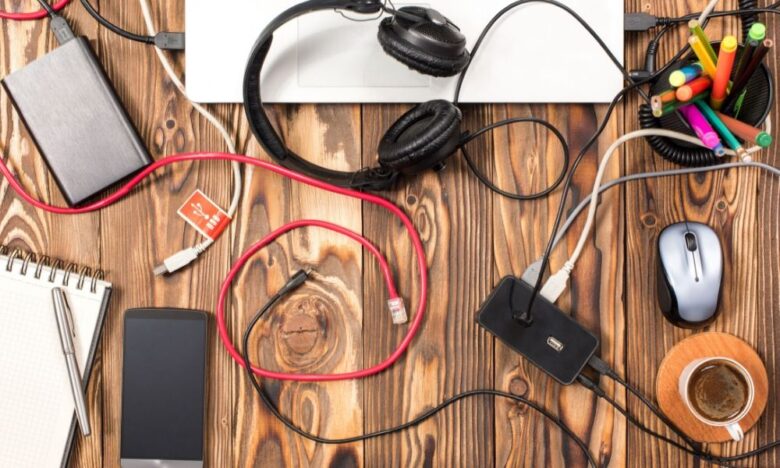In this digital age, the home office has become an important place for many people. With more and more people working from home, it’s important to ensure your office is efficient and organized. A common problem in home offices is a clutter of wires, which makes working difficult and the space looks cluttered. The goal of this complete guide is to help you say goodbye to messy wires and hello to a clean, organized home office.
1. Wireless Technology
Going wireless is the best way to get rid of tangled wires. Purchase wireless devices such as wireless computers and mice. These devices not only free up your space for extra cables but also give you more options when setting up your desk. Additionally, wireless charging pads for smartphones and other devices used with them can further reduce the need for charging cables.
2. Cable Management Solutions
For wired devices in your home office, you need cable management options. Cable organizers, clamps and sleeves help bundle and hide wires so they don’t get tangled and look bad. Cable ties and Velcro are inexpensive ways to keep cables organized, but cable covers look more professional and stylish.
3. Invest in Multiport Chargers and Docking Stations
Invest in chargers and docking stations with multiple ports to reduce the number of power cords taking up space in your office. These devices combine a charging port and charging cable, so you can charge multiple devices at the same time. This not only makes your installation easier but also ensures that all your devices are always charged and ready to use, without having to search for them one by one.
4. Wireless Printing
Printers are known to increase cable clutter. To solve this problem, you may want to purchase a portable printer. If you have a wireless printer, it can connect to your home network so you can print from any device without cables. Not only does this prevent printer cords from getting tangled, but you can also print from your laptop, tablet, or phone.
5. Choose the Right Furniture with Cable Management Features
When choosing furniture for your home office, look for furniture with built-in cable management. If you have a table with cable trays or grommets, you can keep your cords organized and tangle-free. Also, consider purchasing shelves and storage units with threaded holes. This will help you keep your electronics and chargers organized and less visible.
6. Use Adhesive Organizers and Cable Clips
Cable clips and sticky organizers are small but useful ways to keep cords tidy. Cable clamps can be used to secure wires to the edge of a table or the back of furniture. You can hide the self-adhesive storage box under the table or on the wall. They create a path for your cables and prevent them from getting tangled.
7. Label Your Cables for Easy Identification
Labeling cables is a simple solution that people often forget to do. Label or color code cables to make it clear what they are used for. This makes it easy to find the right cable when you need it and prevents you from accidentally disconnecting the wrong device. Labels can be very useful if there are many different cables on your desk.
8. Choose Smart Lighting Solutions
Traditional corded work lights can increase cord clutter. Smart lighting options that don’t require additional wires are the best option. Wirelessly connected smart LED light strips or bulbs can be controlled via your phone or voice commands. This way you can change the lighting without having to deal with tangled cords.
9. Clean Your Work Area Regularly
Keeping your home office free of clutter requires regular work. Take some time every month to tidy up your desk and review how you manage cables. Check if new lines have been collected and rearrange them if necessary. As long as you maintain it regularly, your home office will remain neat and useful.
Conclusion
A clean and well-organized home office is important for getting work done and generally feeling good. By using wireless technology, investing in cable management tools, and carefully choosing the furniture and items you use, you can get rid of tangled cords and declutter your workspace. When your home office is clean and tidy, you can focus on your work without being distracted by clutter.
FAQs
1. How do you get rid of excess cables in your home office?
To get rid of as many cables as possible, buy wireless accessories, use cable management tools like organizers and bags, or choose furniture with built-in cable management. Also, label the wires so they are easier to find.
2. Should you buy WiFi accessories for your home office?
Yes, wireless keyboards and mice can help you organize your office by reducing the number of cables you have to deal with. The result is that your home office is cleaner and better managed.
3. How do you keep the charging cables of all your gadgets organized?
Multi-port chargers and docking stations can help you organize your charging cords. This reduces the number of power cords you have and ensures your devices charge quickly. Zippers and Velcro are two other ways to keep your charging cables tidy.
4. What furniture parts can help you keep cables organized?
To route cables neatly, look for tables with cable trays or grommets. Shelves and storage boxes have built-in cable openings, so you can also organize your cables.
5. How can I easily find wires by marking them?
Tags or color-coded labels on cables can help you figure out what each cable is for. Use colored labels on wires or place labels near connectors. This allows you to find the right wire faster when you need it.
6. Is there a smart way to get rid of all the cables in your home office?
Yes, you should consider smart lighting options such as LED light strips or lamps that can connect wirelessly to the internet. These can be controlled from your phone or via voice commands, so you don’t have to deal with the extra wires that come with regular desk lamps.